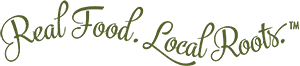How to purchase a Kimberton Whole Foods E-Gift Card
1. Head to the shop header on our homepage and select shop online.
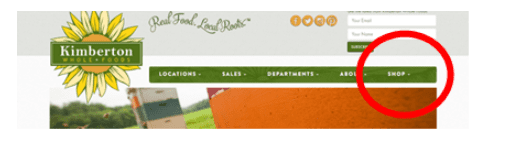
2. Scroll down and select your local KWF store.
3. Log in or create an account, learn how here.
4. Select E-Gift Card from the top right corner.
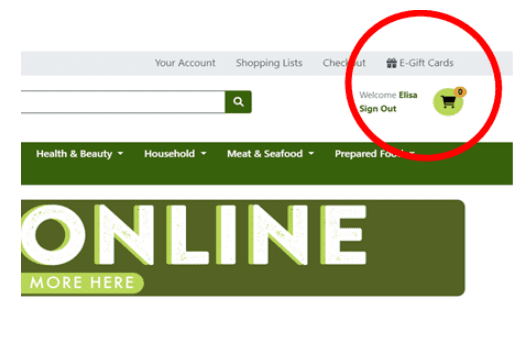
5. Select the desired card design, amount, and method of gifting to the recipient.
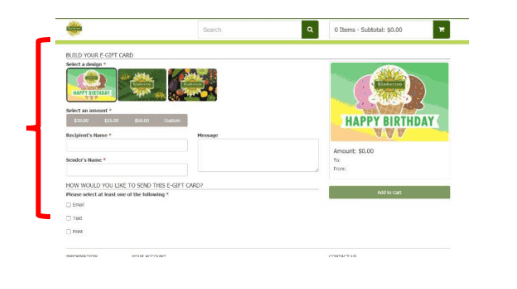
6. Print, email, or text the gift card for the recipient.
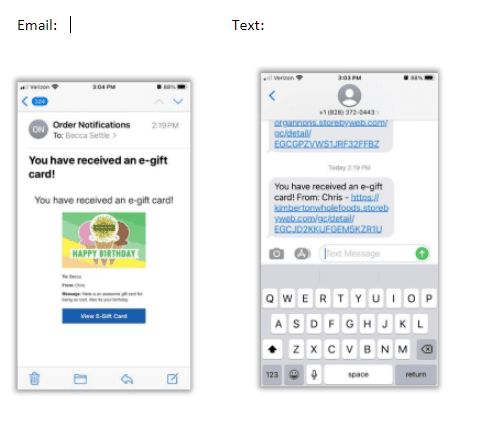
7. E-Gift Cards can be scanned at our registers.